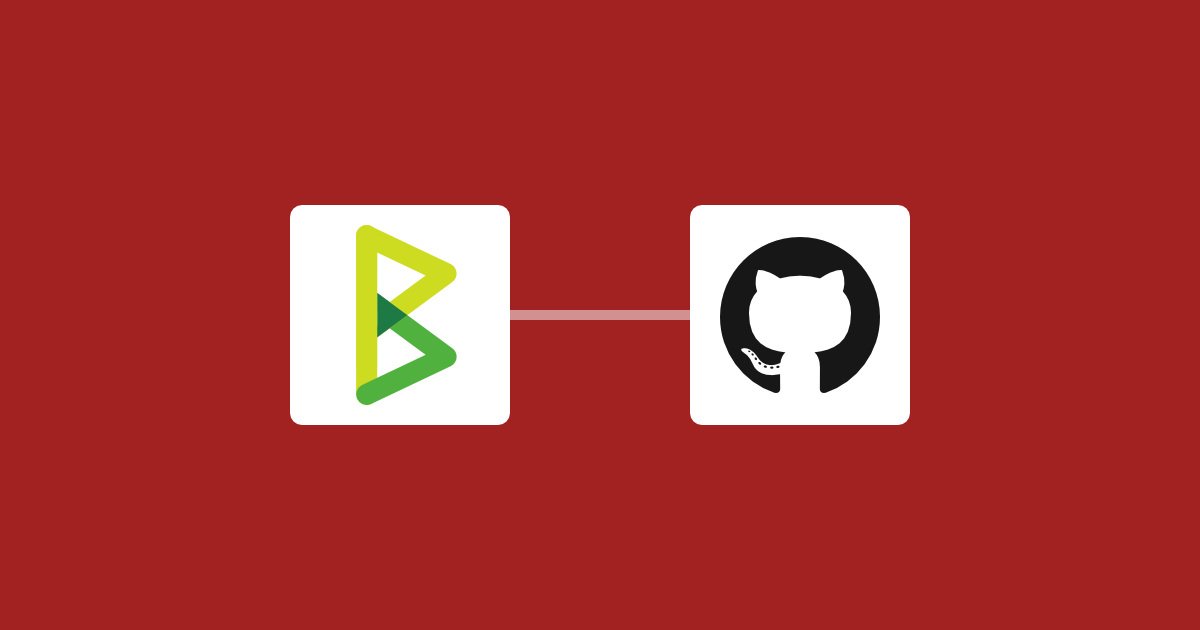
One-click deployment
Start accepting Bitcoin today with BTCPayServer! This guide will walk you through the installation.
For the easiest and fastest setup, host BTCPayServer on Microsoft Azure:
You can log into Azure with your Microsoft account.
Final installation steps:
- Fill in the options: Resource Group
- Click 'Purchase' to confirm
- (Wait for deployment)
- View the deployment (in Notifications or Resource Groups)
- Verify you can connect to your instance with a browser:
- At your domain registrar, make sure you have DNS pointing your domain at your Azure deployment's IP.
- Browse to
- Register a new account (this account will be granted server administrator rights)
- Go to
- Enter your domain name and click on confirm
- (Wait 1 to 5 minutes)
That's it, you can now browse to to create your store!
For advanced users, you can connect via SSH with information on , then you can:
- Run and to view running processes
- Run and to stop and start the BTCPayServer
This video by Nicolas also demonstrates the above steps:
Approximate Cost (unpruned, Bitcoin-only): 60 USD per month
After all your nodes have synced and you've confirmed everything works, follow this guide to fine-tune for savings; costs should drop to 30 or 40 USD per month.
As you can see, BTCPay depends on several pieces of infrastructure, mainly:
- A lightweight block explorer (NBXplorer),
- A database (PostgreSQL or SQLite),
- A full node (eg. Bitcoin Core)
There can be more dependencies if you support more than just standard Bitcoin transactions, including:
Note: The setup process can be time consuming, but is heavily automated to make it a fun and easy experience.
You can also install BTCPayServer on your own machine or VPS instance.
The officially supported setup is driven by Docker (and Docker-Compose).
First, make sure you have a domain name pointing to your host (CNAME), with ports and externally accessible (and perhaps additional ports like and for Bitcoin and Litecoin lightning). Otherwise, you will have to set it manually by running .
Let's assume it is .
If you want to support Litecoin, Bitcoin, and C-Lightning, and want HTTPS automatically configured by Nginx:
will then:
- Install Docker
- Install Docker-Compose
- Make sure BTCPay starts at reboot via upstart or systemd
- Setup environment variables to use BTCPay utilities
- Add BTCPay utilities in /usr/bin
- Start BTCPay
You can read the article for step by step instructions.
will use the following environment variables:
- : The hostname of your website (eg. )
- : The type of network to use (eg. , , or . Default: )
- : An alias for your lightning network node, if used
- : First supported crypto currency (eg. , . Default: )
- : Second supported crypto currency (eg. , . Default: )
- : N'th supported crypto currency where N is 9 at maximum. (eg. , . Default: )
- : Specify reverse proxy to use; NGinx has HTTPS support. (eg. , , . Default: )
- : Lightning network implementation to use (eg. , )
- : The subname of the generated docker-compose file, where the full name is (Default: )
- : Semicolon-separated list of additional fragments you want to use (eg. )
- : An email will be sent to this address if certificate expires and fails to renew automatically (eg. )
- : The API endpoint to ask for HTTPS certificate (Default: )
- : Optional, SSH private key that BTCPay can use to connect to this VM's SSH server. This key will be copied to BTCPay's data directory
- : Optional, BTCPay will ensure that it is connecting to the expected SSH server by checking the host's public key against these fingerprints
- : Optional, Specify which generator image to use if you have customized the C# generator. Set to to build the generator locally at runtime.
- : Optional, Specify which btcpayserver image to use if you have a customized btcpayserver.
Additionally, there are specific environment variables for some addons:
- : If libre patron is activated with opt-add-librepatron, the hostname of your libre patron website (eg. )
- : If woocommerce is activated with opt-add-woocommerce, the hostname of your woocommerce website (eg. )
A wide variety of useful scripts are available once BTCPay is installed:
- : Access your Bitcoin node instance (for RPC)
- : Access your C-Lightning node instance (for RPC)
- : Change the domain of your BTCPayServer
- : Update BTCPayServer to the latest version
- : Run
- : Run
- : Change the settings of your server
- : Information about additional parameters
- : Set up your BTCPayServer
Generated docker-compose
When you run , your environment variables are used by tallerembajador.com.mx (or tallerembajador.com.mx1) to generate a docker-compose adapted for your needs. For the full list of options, see: Environment variables
By default, the generated file is , constructed from the relevant Docker fragments for your setup.
Available currently are:
You can also create your own custom fragments.
If you want to add an option to and re-configure your install:
For example, if you want and support with and inside :
Note: The first run might take a while, but following runs are instantaneous.
On Windows (run in powershell):
On Linux:
Next, you will need to configure the runtime environment variables for :
Again, what does do?
is a utility which does the following:
- Makes sure docker and docker-compose are installed on your system
- Generates a docker-compose via
- Sets up an Environment File to configure your docker-compose
- Sets up environment variables so the tools described in Tooling can work
- Adds symlinks of those tools into
- Makes sure BTCPay restarts on reboot via upstart or systemd
- Starts BTCPay via docker-compose
Overview of files generated by
ensures that your environment variables are correctly setup when you login, so you can use the tools:
ensures that you can control btcpay via , and that BTCPayServer starts on reboot:
() contains environment variables passed to the containers managed by your docker-compose:
- Add support for your crypto to NBitcoin, NBxplorer, and BTCPayServer. (Use examples from other coins)
- Create your own docker image (Example for BTC)
- Create a docker-compose fragment (Example for BTC)
- Add your (Example for BTC)
is using a pre-built image of the on docker hub. If you modify the code source of (for example, the Example for BTC), you need to configure to use your own image by setting the environment variable to .
Or on powershell:
Then run or . This will generate your docker-compose in the folder, which you can then run and test.
Note that BTCPayServer developers will not spend excessive time testing your image, so make sure it works.
We are trying to update our dependencies to run on and boards. Here is our progress:
Source Image Version x64 arm32v7 links * btcpayserver/docker-compose-generator latest ✔️✔️Github - DockerHub * btcpayserver/docker-compose-builder ️❌ ✔️Github - DockerHub tallerembajador.com.mx btcpayserver/bitcoin ✔️✔️Github - DockerHub tallerembajador.com.mx btcpayserver/lightning v ✔️✔️Github - DockerHub tallerembajador.com.mx shesek/lightning-charge standalone ✔️ ️❌ Github - DockerHub tallerembajador.com.mx shesek/spark-wallet standalone ✔️ ️❌ Github - DockerHub tallerembajador.com.mx btcpayserver/lnd vbeta-2 ✔️✔️Github - DockerHub tallerembajador.com.mx dalijolijo/docker-bitcore ✔️ ️❌ Github - DockerHub tallerembajador.com.mx btcpayserver/btcpayserver ✔️✔️Github - DockerHub tallerembajador.com.mx btcpayserver/dash ✔️✔️Github - DockerHub tallerembajador.com.mx rockstardev/dogecoin ✔️ ️❌ Github - DockerHub tallerembajador.com.mx chekaz/docker-feathercoin ✔️ ️❌ Github - DockerHub tallerembajador.com.mx nicolasdorier/docker-groestlcoin ✔️ ️❌ Github - DockerHub tallerembajador.com.mx groestlcoin/lightning v ✔️ ️❌ Github - DockerHub tallerembajador.com.mx groestlcoin/groestlcoin-lightning-charge version ✔️ ️❌ Github - DockerHub tallerembajador.com.mx groestlcoin/groestlcoin-spark version ✔️ ️❌ Github - DockerHub tallerembajador.com.mx nicolasdorier/docker-litecoin ✔️ ️❌ Github - DockerHub tallerembajador.com.mx btcpayserver/lightning v ✔️✔️Github - DockerHub tallerembajador.com.mx btcpayserver/lnd vbeta-2 ✔️✔️Github - DockerHub tallerembajador.com.mx wakiyamap/docker-monacoin ✔️ ️❌ Github - DockerHub tallerembajador.com.mx nicolasdorier/nbxplorer ✔️✔️Github - DockerHub tallerembajador.com.mx nginx stable ✔️✔️Github - DockerHub tallerembajador.com.mx btcpayserver/docker-gen ✔️✔️Github - DockerHub tallerembajador.com.mx btcpayserver/letsencrypt-nginx-proxy-companion ✔️✔️Github - DockerHub tallerembajador.com.mx jvandrew/btcqbo ✔️ ️❌ Github - DockerHub tallerembajador.com.mx redis alpine ✔️ ️❌ Github - DockerHub tallerembajador.com.mx jvandrew/librepatron ✔️ ️❌ Github - DockerHub tallerembajador.com.mx jvandrew/isso atron ✔️ ️❌ Github - DockerHub tallerembajador.com.mx btcpayserver/docker-woocommerce ✔️ ️❌ Github - DockerHub tallerembajador.com.mx mariadb ✔️ ️❌ Github - DockerHub tallerembajador.com.mx postgres ✔️✔️Github - DockerHub tallerembajador.com.mx traefik latest ✔️✔️Github - DockerHub tallerembajador.com.mx chekaz/docker-trezarcoin ✔️ ️❌ Github - DockerHub tallerembajador.com.mx romanornr/docker-viacoin ✔️ ️❌ Github - DockerHub tallerembajador.com.mx kamigawabul/docker-bitcoingold ✔️ ️❌ Github - DockerHub tallerembajador.com.mx kamigawabul/btglnd latest ✔️ ️❌ Github - DockerHub tallerembajador.com.mx shahanafarooqui/rtl ✔️✔️Github - DockerHub tallerembajador.com.mx chekaz/docker-bitcoinplus ✔️ ️❌ Github - DockerHubHow can I modify my environment?
As root, run ; this will show you the environment variable it is expecting. For example, if you support and already, and want to add :
I deployed before existed (before May 17), can I migrate to this new system?
Yes, run the following commands to update:
I'm getting an error on Windows: ?
If you see this error:
.
Run this in powershell:
Then, run .
This bug comes from Docker for Windows and is tracked on Github.
How I can prune my node(s)?
This will prune your Bitcoin full node to a maximum of GB (of blocks):
Other options are documented here.
How can I customize the generated docker-compose file?
In some instances, you might want to customize your environment in more detail. While you could modify manually, your changes would be overwritten the next time you run .
Luckily, you can leverage for this!
Let's enable pruning to 60 GB, for example:
First, copy opt-save-storage into the the docker fragment folder as . Important: the file must end with , or there will be git conflicts whenever you run .
Modify the new file to your taste:
Then set it up:

0 thoughts to “Github btcpay”